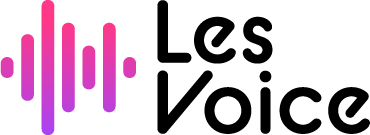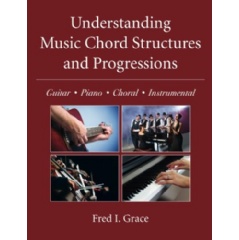Reducing Noise in the Milky Way Galaxy

When capturing images of the Milky Way, it is important to consider the exposure for the stars and foreground separately. A short exposure is needed for the stars to avoid trailing, while the foreground may fall into silhouette without proper lighting. To ensure a recognizable foreground, it is recommended to illuminate it with light pollution or moonlight.
Achieving sharp focus on the stars is crucial for capturing stunning Milky Way photos. While setting your lens to the infinity mark can be a starting point, variations in lens construction and temperature can affect the actual infinity focus. Using manual focus and zooming in while adjusting the focus slightly can help achieve the perfect focus. Additionally, utilizing focus peaking, a feature available on many cameras, can help highlight the areas of sharp focus.
For Olympus and OM System cameras, newer models come equipped with Starry Sky Autofocus, which simplifies the focusing process on stars. By activating this mode and letting the camera lock onto the stars, achieving focus becomes much easier.
When it comes to reducing noise in Milky Way images, it is recommended to capture multiple exposures and use software like Starry Landscape Stacker or Sequator for aligning and reducing noise. These programs can help create a final blend image with reduced noise levels.
In the next article, the process of using Photoshop to handle foreground noise will be described. If you have any questions or thoughts, feel free to share them in the comments section below.
Yours in Creative Photography,
Bob