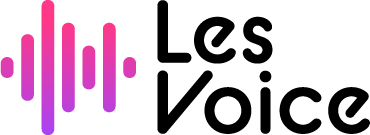Connecting SAP Analytics Cloud to SAP Integrated Business Planning for real-time data integration

Establishing a live data connection between SAP Analytics Cloud and SAP Integrated Business Planning (IBP) system is key for SAP users. This connectivity enables real-time analytics on IBP data, ensuring that any changes made in IBP are immediately reflected in SAC stories and models. With this live connection, SAC users can now create cross-data analytics by integrating data from various sources like SAP HANA, SAP S/4 HANA, SAP BW, and now SAP IBP.
To create this connection, users need system details and login credentials for the SAP IBP system. Setting up Single Sign-On (SSO) is optional but beneficial for a seamless user experience. Following specific steps on IBP to create a communication system and arrangement is crucial for establishing the live connection.
In SAC, users can easily set up the live connection by navigating to Connections and selecting SAP Integrated Business Planning. The process involves entering a name, description, IBP host name, optional HTTPS port, default language selection, and authentication method. It is important to note that logging off and on to SAC is required after creating the connection to a remote system.
By following these steps and guidelines, users can successfully establish a live connection between SAP Analytics Cloud and SAP Integrated Business Planning systems. For more detailed instructions, a video guide is available. This seamless integration allows for efficient data analysis and helps users make informed decisions based on real-time IBP data.